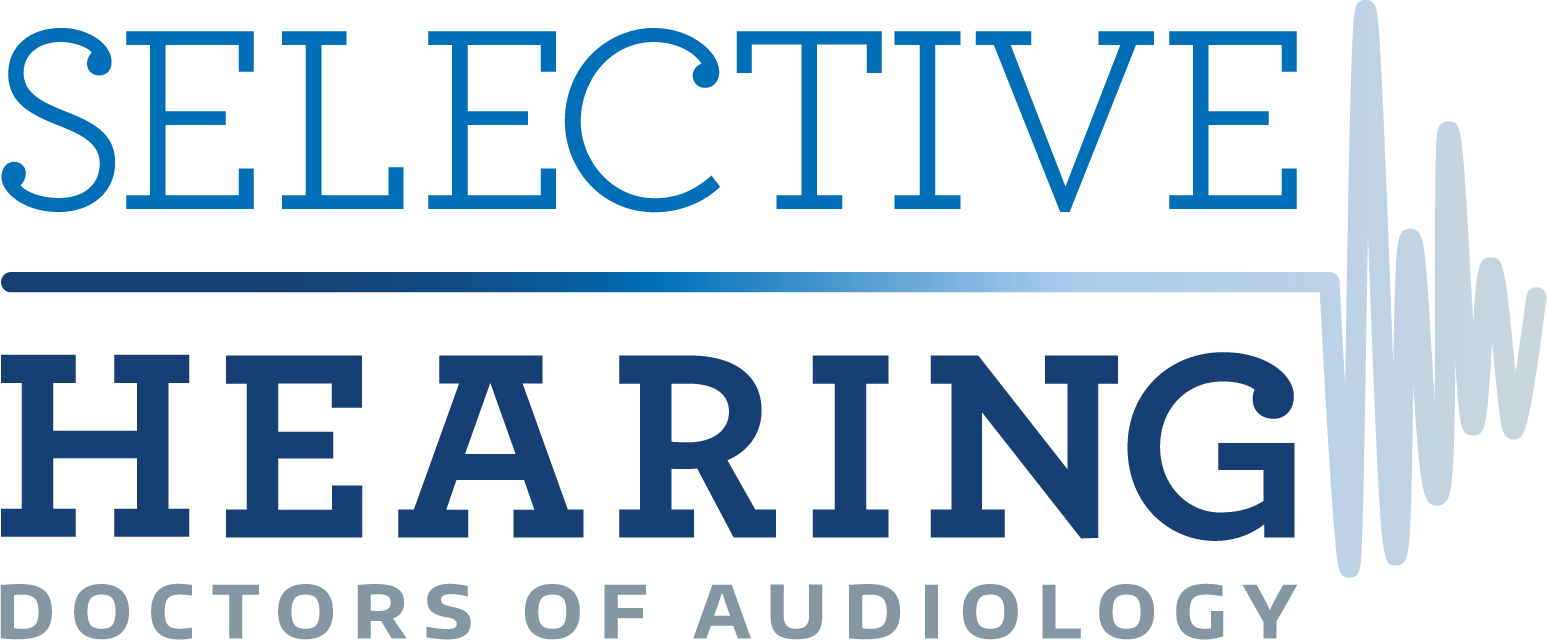Your new hearing aids can vastly improve your quality of life: allow you enjoy the hobbies that you were forced to quit, participate in conversations with your loved ones, and help you to preserve your physical and mental wellbeing for years to come. But just like with any new piece of equipment, there is an adjustment period. It takes time to feel comfortable wearing your hearing aids and learn how to properly operate and care for them.
At Selective Hearing, we are here to assist you with all of your hearing needs, including helping you with life after receiving your new hearing aids. We have compiled a list of common issues with hearing aid use and how to fix them.
Issue #1: No Sound
When you put your hearing aid in for the day, you are ready to hear everything life has to offer, but there is a problem: you hear nothing. When you hear no sound, try these troubleshooting steps:
- Make sure that the hearing aid is turned on. This may seem like an obvious solution, but sometimes the switch can be flipped as you are putting it on, or sometimes we can just forget.
- Ensure that the volume is set to the correct level. This is also very easy to inadvertently adjust as you are putting it on or taking it off.
- If the power is on and the volume is set correctly, next check on the battery apparatus. Ensure that the battery is not installed upside-down by checking that the cover over that battery is flush to the rest of the device. If that seems OK, then check the charge on the battery by plugging it in, installing a fresh battery, or utilizing whatever charging method your device uses.
- If the previous step is unsuccessful, you may need to inspect the receiver tube for a blockage. If necessary, clean and clear the tube.
- Lastly, check the microphone for debris that may be preventing the sound from being picked up. If needed, clean the microphone of dust, dirt, and/or earwax and test it again.
Issue #2: Uncomfortable or Too Low Sounds
Sometimes your settings can get inadvertently changed or grime and corrosion can negatively affect what you hear. When this happens try these troubleshooting steps:
- Double-check that your proper program and volume settings are still set to your hearing aid. If they were inadvertently changed, reset them back to the correct settings. If you need assistance changing them or don’t remember your settings, we are here to help.
- Often, wax, dirt, and lint can build up in the controls. To clear them out, you will need to rotate dials or switch any switches a few times to clear out any lingering debris. Just don’t forget to set them back to your specific settings before putting them back in.
- If the last step does not work, try thoroughly cleaning your hearing aid. Clear the tube, microphone, and earpiece of any wax, dust, lint, or any other debris that can collect and block the sound from reaching your inner ear.
- Next, check your battery and the contacts on either side of the battery terminal. These contacts and the battery can become corroded and may need to be replaced.
- If corrosion isn’t a problem, there may be moisture in your hearing aid. This can be solved by using a drying kit or a dehumidifier that removes moisture overnight while you’re sleeping.
- If none of these troubleshooting steps solve the problem, come in and visit one of our hearing aid experts. They may be able to detect and fix another problem or determine if you may need your hearing rechecked and your hearing aid settings changed appropriately.
Issue # 3: Whistling and Feedback
Experiencing whistling and feedback is one of the more common reasons why people are hesitant to wear their hearing aids. Follow these simple troubleshooting steps to fix this issue and stay whistle and feedback-free.
- Your hearing aid might have been inserted improperly. Try taking it out and putting it back in, and remember to keep your head straight ahead until the hearing aid is secured to ensure proper placement.
- Try a different size earpiece or a closed tip dome earpiece instead for a different and more secure fit.
- The whistling and feedback may also be the result of too much noise trying to get through the hearing aid. Try turning down the volume.
- Next, inspect your hearing aid for any cracks in the tubing or the ear hook. If this is the case, bring your device in to us and we will replace the parts if needed.
- If you find that none of these steps work or the whistling persists, sometimes it could mean that earwax is blocking sound from traveling through your ear canal. Blockages need to be assessed and cleared by a professional.
Issue #4: An Uncomfortable Fit
Sometimes the hearing aids fittings can change over time, if dropped, or you just find that you may need a different fit. If this is the case, do not try and adjust your fit yourself, bring it in and let one of our hearing aid experts adjust your hearing aid to avoid damaging your equipment.
The bottom line is that no matter your hearing aid concern, we at Selective Hearing care about your comfort with your hearing aids. 8 out of 10 hearing aid wearers say that their quality of lives have been vastly improved by wearing their hearing aids and we strive to make that 10 out of 10. If you are experiencing any issues, request a callback and we will make sure you are getting the most benefit from your hearing aids.